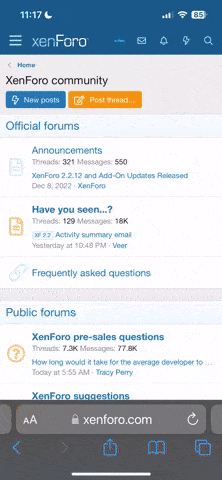A
Anonymous
Guest
I have a jpg image with a background that is - depending on the conditions - black or white. As far as I understand from the internet this comes because the image was derived from another format (like png) where this "color" was transparent.
Now I have at the moment an image processing routine that supports both gd and Imagick. When I process certain images with Imagick I get a white background. However, when I do the same with gd I get a black background. I would like to have a white background with gd too. What could this be?
See for example this image: http://bilbil.com/img/p/9/1/5/6/9156.jpg
In my browser it gives a black background.But processed with Imagick this turns white:
http://www.bilbil.com/9156-thickbox_default/snoepbusje-jarige.jpg
Now I have at the moment an image processing routine that supports both gd and Imagick. When I process certain images with Imagick I get a white background. However, when I do the same with gd I get a black background. I would like to have a white background with gd too. What could this be?
See for example this image: http://bilbil.com/img/p/9/1/5/6/9156.jpg
In my browser it gives a black background.But processed with Imagick this turns white:
http://www.bilbil.com/9156-thickbox_default/snoepbusje-jarige.jpg