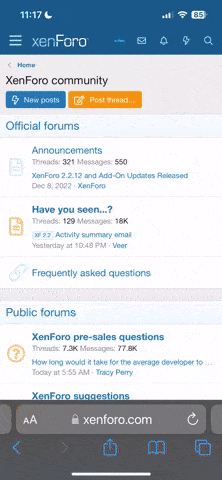Prior, when I ran the below code, I was erroring out. Upon further trouble shooting, I discovered that I was erroring out, because the path to the image was wrong. I updated the path to the image, and I am no longer erroring out. It is running. The problem now is, is that when I run the code, I am not seeing the images.
Any suggestions would be appreciated. I am running it on xampp - my end goal is to view thumb images
Code
Beginning of example.php code, which is called first
<?php
// example.php
#require_once $_SERVER['DOCUMENT_ROOT'].'/common/configs/config_templates.inc.php';
require "thumbimage.class.php";
/* $objThumbImage = new ThumbImage("/web/uploads/orig.jpg");
$objThumbImage->createThumb("/web/uploads/thumb.jpg", 125); */
$objThumbImage = new ThumbImage("web/uploads/orig.jpeg"); // IMPORTANT - THIS LINE WORKS FINE
$objThumbImage->createThumb("web/uploads/thumb.jpeg", 125);
?>
End of example.php code, which is called first
Beginning of thumbimage.class.php
<?php
// thumbimage.class.php
class ThumbImage
{
private $source;
public function __construct($sourceImagePath)
{
$this->source = $sourceImagePath;
}
public function createThumb($destImagePath, $thumbWidth=100)
{
$sourceImage = imagecreatefromjpeg($this->source);
$orgWidth = imagesx($sourceImage);
$orgHeight = imagesy($sourceImage);
$thumbHeight = floor($orgHeight * ($thumbWidth / $orgWidth));
$destImage = imagecreatetruecolor($thumbWidth, $thumbHeight);
imagecopyresampled($destImage, $sourceImage, 0, 0, 0, 0, $thumbWidth, $thumbHeight, $orgWidth, $orgHeight);
imagejpeg($destImage, $destImagePath);
imagedestroy($sourceImage);
imagedestroy($destImage);
}
}
?>
End of thumbimage.class.php
Any suggestions would be appreciated. I am running it on xampp - my end goal is to view thumb images
Code
Beginning of example.php code, which is called first
<?php
// example.php
#require_once $_SERVER['DOCUMENT_ROOT'].'/common/configs/config_templates.inc.php';
require "thumbimage.class.php";
/* $objThumbImage = new ThumbImage("/web/uploads/orig.jpg");
$objThumbImage->createThumb("/web/uploads/thumb.jpg", 125); */
$objThumbImage = new ThumbImage("web/uploads/orig.jpeg"); // IMPORTANT - THIS LINE WORKS FINE
$objThumbImage->createThumb("web/uploads/thumb.jpeg", 125);
?>
End of example.php code, which is called first
Beginning of thumbimage.class.php
<?php
// thumbimage.class.php
class ThumbImage
{
private $source;
public function __construct($sourceImagePath)
{
$this->source = $sourceImagePath;
}
public function createThumb($destImagePath, $thumbWidth=100)
{
$sourceImage = imagecreatefromjpeg($this->source);
$orgWidth = imagesx($sourceImage);
$orgHeight = imagesy($sourceImage);
$thumbHeight = floor($orgHeight * ($thumbWidth / $orgWidth));
$destImage = imagecreatetruecolor($thumbWidth, $thumbHeight);
imagecopyresampled($destImage, $sourceImage, 0, 0, 0, 0, $thumbWidth, $thumbHeight, $orgWidth, $orgHeight);
imagejpeg($destImage, $destImagePath);
imagedestroy($sourceImage);
imagedestroy($destImage);
}
}
?>
End of thumbimage.class.php