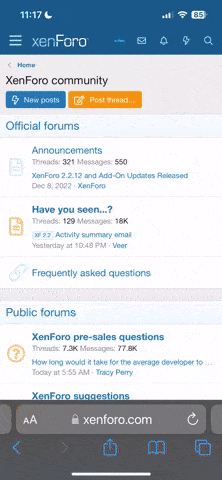The "mail()" function is a built-in PHP function for sending emails. However, the correct operation depends on the server configuration. In some cases, problems can occur with the "mail()" function on Windows servers. Possible reasons for the issue are:
1. If your SMTP server is misconfigured or unsupported:
The mail() function relies on an SMTP server configured on the server running the PHP script. The mail() function may not work as expected if the server is not properly configured with the SMTP server, or if the SMTP server does not support the required e-mail-sending functionality.
2. PHP configuration:
In order for the mail() function to work properly, certain settings are required in the php.ini file. On Windows servers, you may need to configure certain SMTP-related settings correctly for this feature to work. However, shared hosting users may not have access to modify the php.ini file. 3. Hosting Provider Restrictions:
Some hosting providers may limit the use of the "mail()" function on shared hosting plans for security or resource usage reasons. This may apply to your HostGator account.
4. Alternate Email Libraries:
Consider using an alternative library such as PHPMailer or SwiftMailer as you are having issues with the mail() function. These libraries give you more flexibility and control over the email-sending process and allow you to work around some of the limitations of the mail() function.
To get around this issue as a total newbie, try using her PHPMailer library to send emails instead of the "mail()" function. Here is an example of how to send an email using PHPMailer.
1. Download the PHPMailer library.
PHPMailer can be downloaded from the official GitHub repository.
https:
//github.com/PHPMailer/PHPMailer
2. Unzip the downloaded ZIP file and copy the "PHPMailer" folder to your project directory.
3. Use the following code as a starting point:
'''php
use PHPMailer\PHPMailer\PHPMailer;
use PHPMailer\PHPMailer\Exception;
require 'PHPMailer/Exception.php';
require 'PHPMailer/PHPMailer.php';
require 'PHPMailer/SMTP.php';
$mail = new PHPMailer(true);
try {
$mail->isSMTP();
$mail->Host = 'your-smtp-server.com'; // Replace with your SMTP server address
$mail->SMTPAuth = true;
$mail->Username = '
your-email@example.com'; // Replace with your email address
$mail->Password = 'your-email-password'; // Replace with your email password
$mail->SMTPSecure = 'tls'; // Use 'tls' or 'ssl' depending on your SMTP server configuration
$mail->Port = 587; // Replace with the appropriate port number
$mail->setFrom('
your-email@example.com', 'Your Name'); // Replace with your email address and name
$mail->addAddress('
recipient@example.com', 'Recipient Name'); // Replace with the recipient's email address and name
$mail->isHTML(true);
$mail->Subject = 'Test Email';
$mail->Body = 'This is a test email sent using PHPMailer';
$mail->send();
echo 'Email sent successfully';
} catch (Exception $e) {
echo 'Email could not be sent. Error:
', $mail->ErrorInfo;
}
'''
Make sure to replace the placeholders with the appropriate values for your SMTP server, email credentials, and recipient information.
Using PHPMailer provides a more reliable and flexible way to send emails, even on Windows servers or in shared hosting environments.