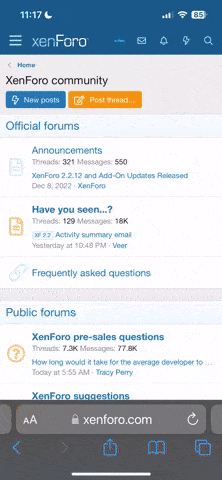murugappan
New member
Hi,
I am using VS code IDE for development and i am having problem is getting auto-completion working for HTML in PHP scripts. I have already set the emmet for PHP and it works fine as far as the main tags are concerned. But it does work when i enter somethings like these:
(1) Enter class= it does not autocomplete to class=""
(2) Enter <div style="color: red"> Test </div>, the color decorators does not work.
(3) This too does not work:
<style>
.login-box {
color: red;
}
</style>
Can anyone help? I am going nuts over this.
I am using VS code IDE for development and i am having problem is getting auto-completion working for HTML in PHP scripts. I have already set the emmet for PHP and it works fine as far as the main tags are concerned. But it does work when i enter somethings like these:
(1) Enter class= it does not autocomplete to class=""
(2) Enter <div style="color: red"> Test </div>, the color decorators does not work.
(3) This too does not work:
<style>
.login-box {
color: red;
}
</style>
Can anyone help? I am going nuts over this.