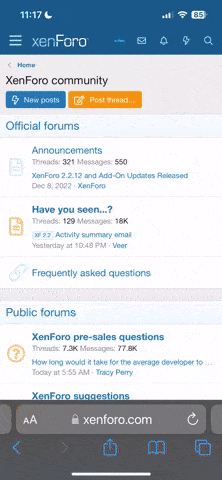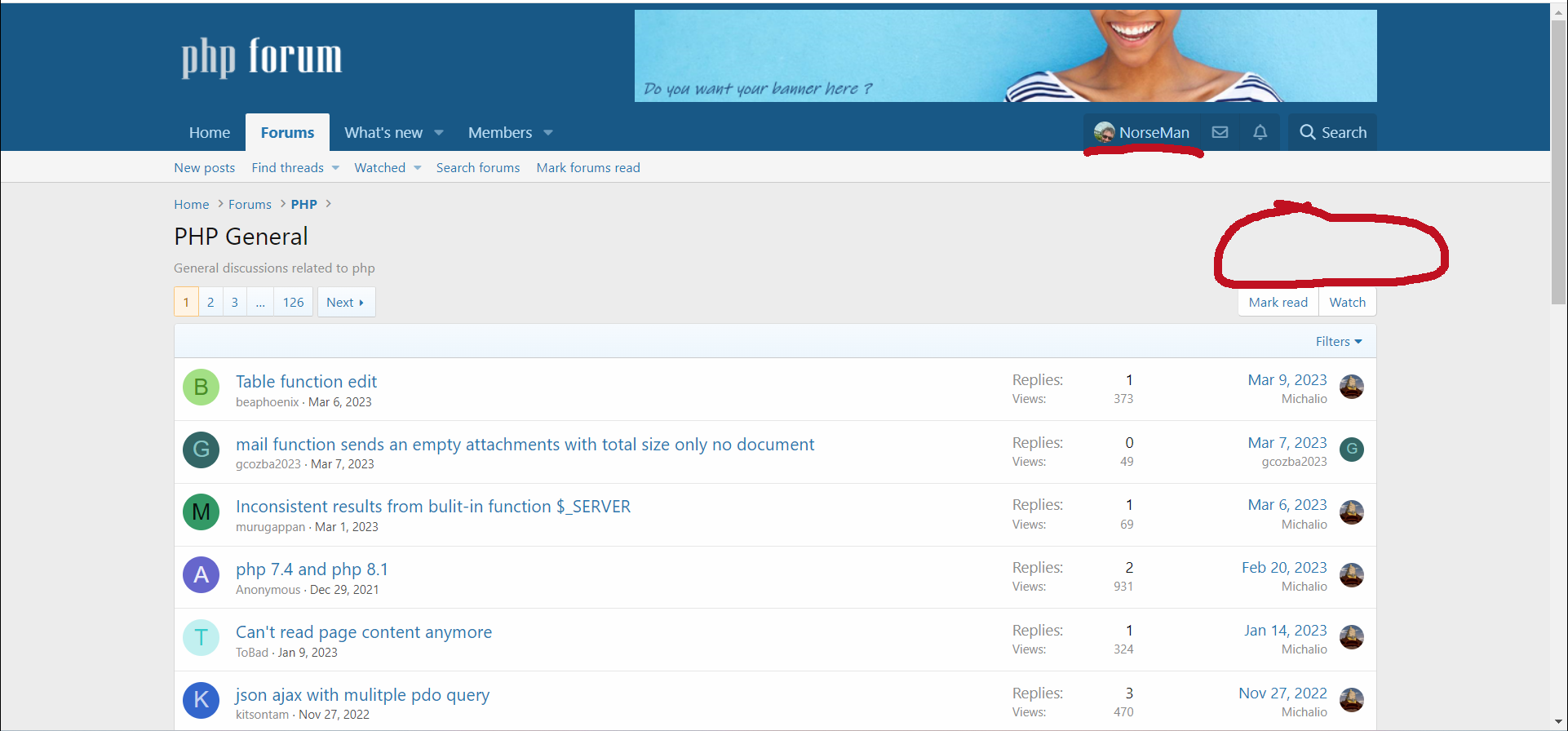You are using an out of date browser. It may not display this or other websites correctly.
You should upgrade or use an alternative browser.
You should upgrade or use an alternative browser.
PHP forum
php forum :: php coding
- Threads
- 9.8K
- Messages
- 29.8K
- Threads
- 464
- Messages
- 1.3K
- Threads
- 617
- Messages
- 1.6K
PHP
- Threads
- 2.5K
- Messages
- 7.5K
- Threads
- 759
- Messages
- 2K
- Threads
- 383
- Messages
- 1.1K
PHP Jobs
Forum to require and offer php jobs. Are you searching for php developers to make or complete your php script ? This place is for you.
- Threads
- 466
- Messages
- 814
- Threads
- 466
- Messages
- 814
- Threads
- 30
- Messages
- 64
- Threads
- 143
- Messages
- 273
php forum :: Database
- Threads
- 2.6K
- Messages
- 8K
phpMyAdmin
How to use phpmyadmin.... phpmyadmin related arguments. Even phpMyAdmin issues
- Threads
- 174
- Messages
- 509
- Threads
- 174
- Messages
- 509
- Threads
- 85
- Messages
- 263
Other Database Engines
Do you have questions regarding other database enginges (not MySQL) -- ask here!
- Threads
- 85
- Messages
- 205
- Threads
- 85
- Messages
- 205
php forum :: PHP and MySQL Security
PHP & MySQL Security
Security issues related to php and mysql usage. How to make your code secure? Security measures and configurations? It's all in here!
- Threads
- 120
- Messages
- 330
- Threads
- 120
- Messages
- 330
System Administration
Server installation and configuration
Discuss server installationa nd configuration issues here
- Threads
- 101
- Messages
- 232
- Threads
- 101
- Messages
- 232
- Threads
- 10
- Messages
- 37
php forum :: HTML
- Threads
- 344
- Messages
- 977
- Threads
- 194
- Messages
- 748
CSS
Questions and tutorials related to Cascading Style Sheets *all versions*
- Threads
- 106
- Messages
- 409
- Threads
- 106
- Messages
- 409
php forum :: Bar
Free time
Bar discussions . Talk about everything not only php !. Guests are welcome here , forum registration is not required.
- Threads
- 360
- Messages
- 1.6K
- Threads
- 360
- Messages
- 1.6K
News and Announcements
Rules, News, Announcements and so much more: We are here to inform you.
- Threads
- 27
- Messages
- 82
- Threads
- 27
- Messages
- 82
Latest profile posts
Established in 1984 by Stanley Smith and Matt Smith, Shoes For Crews had its humble beginnings in the family apartment where a small collection of footwear for nurses was crafted. The turning point came when a contact highlighted the necessity for shoes that could provide traction on slippery restaurant floors.
I have over 30 years experience as a Senior Software Engineer. Message me the information on your project.
Hey dude, when i signed up, the invite email came into spam because of a misconfiguration with your SPF records.
If you would like headers, i can send via PM.
If you would like headers, i can send via PM.