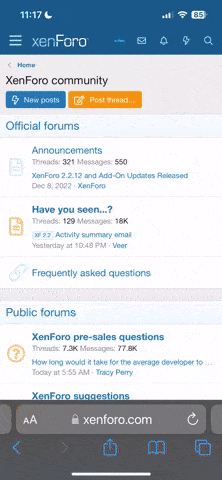A
Anonymous
Guest
I have images for properties already loaded on my server in specific folders for each property.
I'm trying to find out if it's possible, just using PHP, to create a gallery to display the images (all known set sizes) with next/previous arrows/chevrons.
I'd like to set the image order to display and image text (not from camera) such as: Living Room, Bedroom, Bathroom.
The gallery code could sit in each required folder but would mean multiple entries of the same code or code be called by an include() with a gallery variable to identify which property image folder is required.
Most of what I found so far reference images stored in a database or using some third party tool and an upload process so if it is possible to achieve using just PHP any direction to a starting point would be greatly appreciated.
I'm trying to find out if it's possible, just using PHP, to create a gallery to display the images (all known set sizes) with next/previous arrows/chevrons.
I'd like to set the image order to display and image text (not from camera) such as: Living Room, Bedroom, Bathroom.
The gallery code could sit in each required folder but would mean multiple entries of the same code or code be called by an include() with a gallery variable to identify which property image folder is required.
Most of what I found so far reference images stored in a database or using some third party tool and an upload process so if it is possible to achieve using just PHP any direction to a starting point would be greatly appreciated.